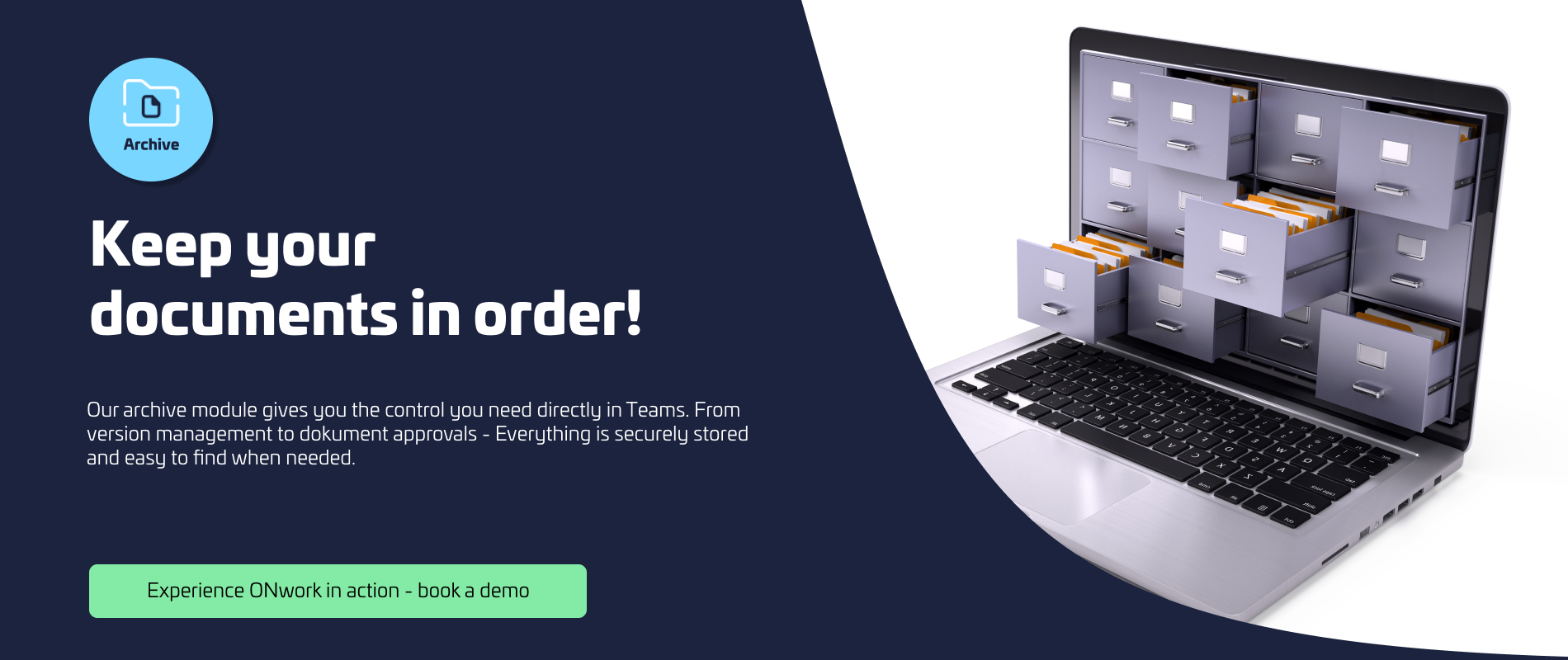Keep your documents in order!
Our archive module gives you the control you nees directly in Teams. From version management to dokument approvals - everything is securely stored and easy yo fin when needed
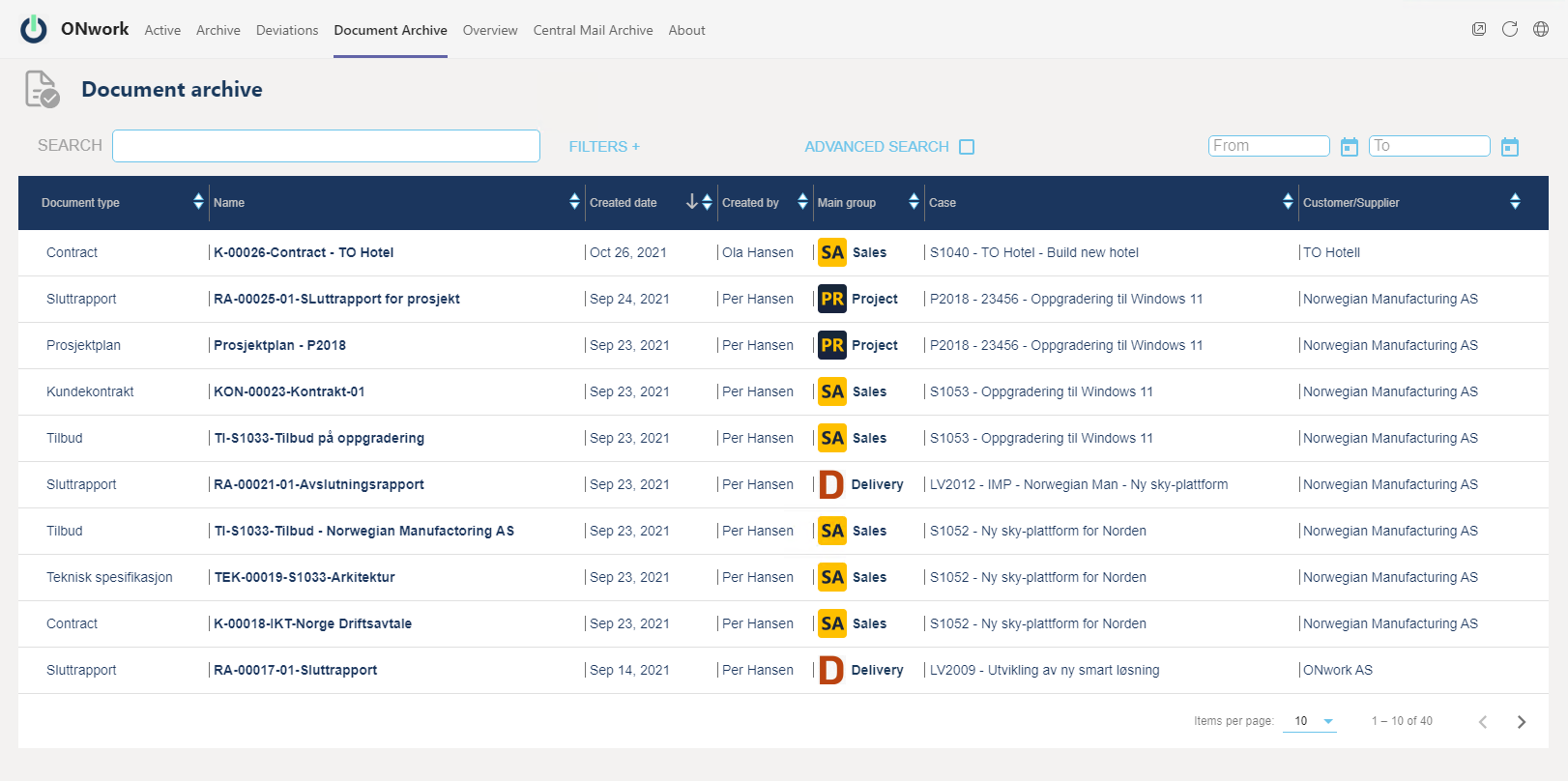
Full overview of all documents!
As the number of files and storage locations increases, it might get harder to find important information. Full overview is perfect if you want to find important documents quickly and easily.
With a few clicks, the document is archived safely, and is easy to find in your company's archive.
Special control requirements?
Full control is great if you have strict demands on quality and control of documentation. Send documents for consultation or on review, and get input and necessary controls effectively.
When archiving, you can also create new versions, or easily attach additional information, which makes it easier to find your way back to the document. For example, customer, department, contract value or start date.
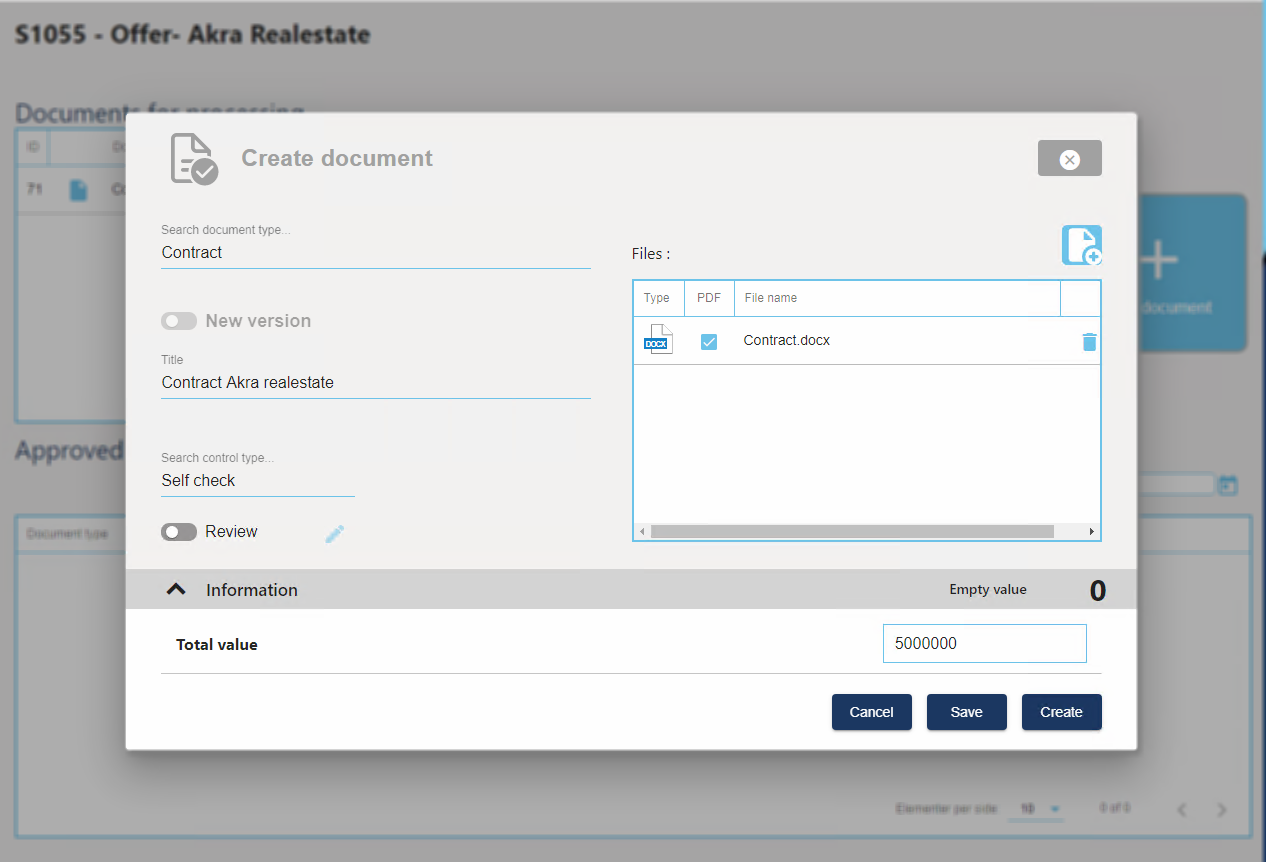
Examples of how you can use the archive

Contract archive
With the contract archive, you can collect all the company's contracts in one archive, and ensure a full overview of, among other things, duration, start-up and amount.
The documentation is stored safely and is easily accessible to all parties involved.

Personal folder
An employment involves a lot of sensitive information and documentation that must be stored in a safe way.
Employment contract, pay slip, course certificate and communication between the employee and the employer are just some of the things that can be added to the personal folder.

Offer archive
Companies that want to succeed depend on sales being handled in a structured and efficient manner. It is therefore important to have control over what is offered to the customers.
But where is the final offer, and is this really the latest version? With the archive module, you always operate with the correct information.
Easy to archive
En klar og tydelig overskrift
En klar og tydelig overskrift
Full control
Custom document types
Label documents with custom document types. This allows you to easily control how the document is archived. In addition, it is easy to find all contracts, agreements and reports across the company.


Multiple files in one document
Does the agreement consist of contract, accounting documents and photos? We let you store everything in one document, so you have a full overview of everything that will be sent to the customer or supplier.


Auto naming
Define a standard for document numbering and prefix. All documents will be automatically saved with a standard naming.
-

Watermark
Define which watermark the document should have.
-

Good overview - easy to find
En klar og tydelig overskrift
En klar og tydelig overskrift
Full control
Seperate Archive tab
You can find all your archived documents in a separate Archive tab, either in the team or in a separate document overview.


Shared document archive
Find documents across all teams in a searchable archive. This way you always know where to find your most important documents.
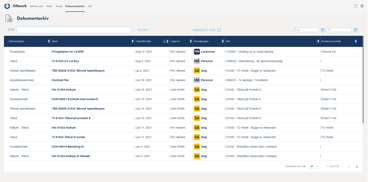


Searchable documents
Search by document, author or industry. You can also filter by information such as customer, contract value, expiration date, and other information linked to the document.


Version management
Get full overview of current and historical versions of the document. Everything gathered in one place, so you do not have to search for important information.
-

Define metadata
Define which information should be linked to a document. The information linked could be customer, contract value, department, industry, product and much more. This makes it easier for you to have an overview of documents across the whole company.
-

Edit metadata
Go back to documents and change customer, product or other information.
-

Send documents by e-mail
Send archived document directly from the Archive.
-

Gain control
En klar og tydelig overskrift
En klar og tydelig overskrift
Full control
Documents are read-only
When you archive a document, the files become read-only. That way you can be certain that there are no unwanted changes in the document.


Save files as PDF
You do not have to manually create PDF files when you have finished writing in a document. We automatically save your Word document to PDF.


Version management
Keep all versions of the document in one place. This way you can always be sure that you can find historical information when you need it.
-

Send documents for approval
Have a colleague review the document before archiving it.
-

Overview of documents for control
See which documents you are responsible to approve or check from the overview in the dashboard.
-

Send documents for review
Do you want input from several colleagues before you archive the document? Then you can send it for review and your colleagues can leave a comment.
-

Control with checklists
Is it crucial to ensure that all important information is included? You can attach a checklist and be sure that nothing is forgotten.
-

Automatic notification
When it's finally your turn to review a document, either for approval or review, you will be notified in Teams. When the deadline is almost due, you will also receive a reminder.
-

Automatic checking*
If you have the process module, the checkpoints in the process can be automatically unchecked when a document has been approved and archived. This ensures that a process cannot be completed until all the necessary documents are in place.
*You need the process module for this functionality
-

Access restriction
En klar og tydelig overskrift
En klar og tydelig overskrift
Full control
Controlled sharing from private teams
Sometimes it is important to archive important documents without them being available to the entire company. When you archive a document in a private room, only the members of the room will be able to see the document.
-

Automatic encryption
Sensitive document types are automatically encrypted. This is how you can ensure that sensitive data does not get lost.
-